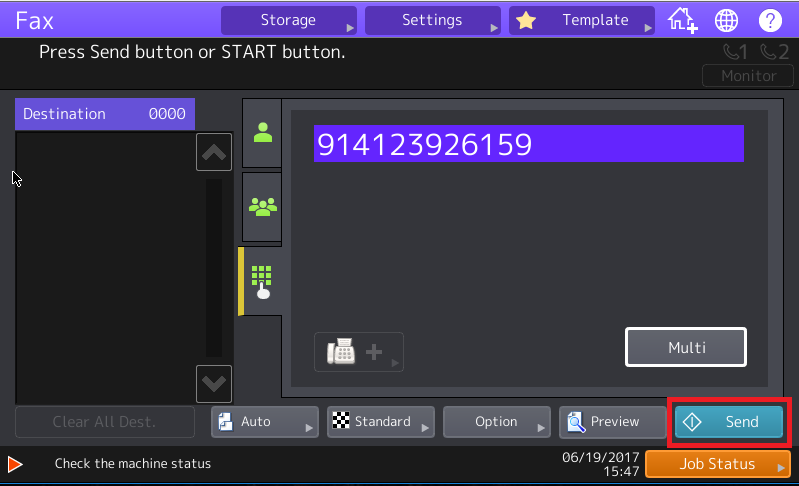How To Fax from a Toshiba Copier
Faxing from Department Toshiba Copiers
To fax from Toshiba copiers:
Note: Not all copiers are configured for fax. Public area copiers do not fax. If your department does not have a fax number, please submit a help desk ticket to request one.
- Press the Fax button on the Home screen.
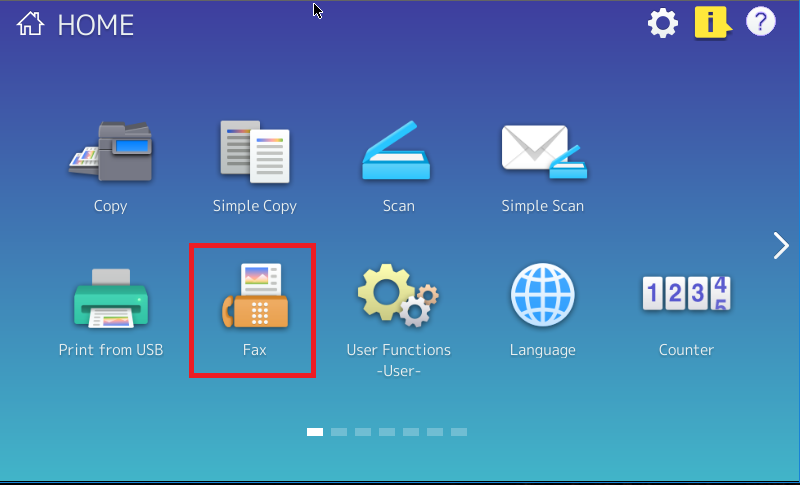
-
Either select a contact from your contacts list or manually enter a phone number by pressing the button that looks like a number pad. When entering a number, you must type 9 before the phone number the same way you dial out from your desk phone.
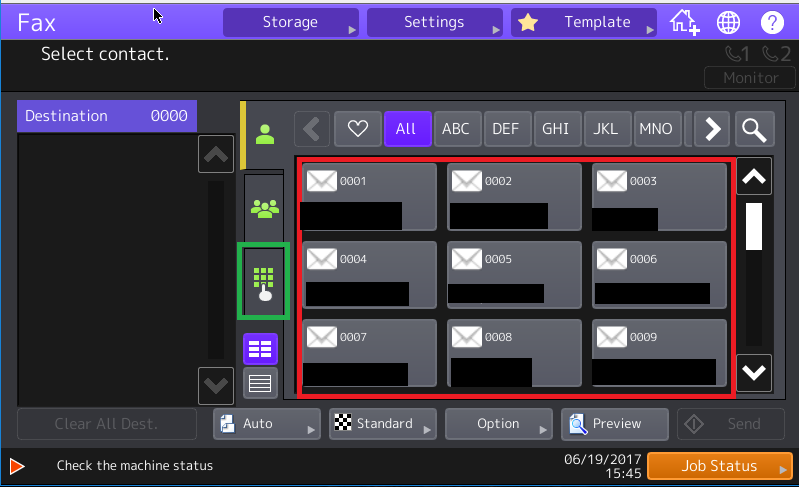
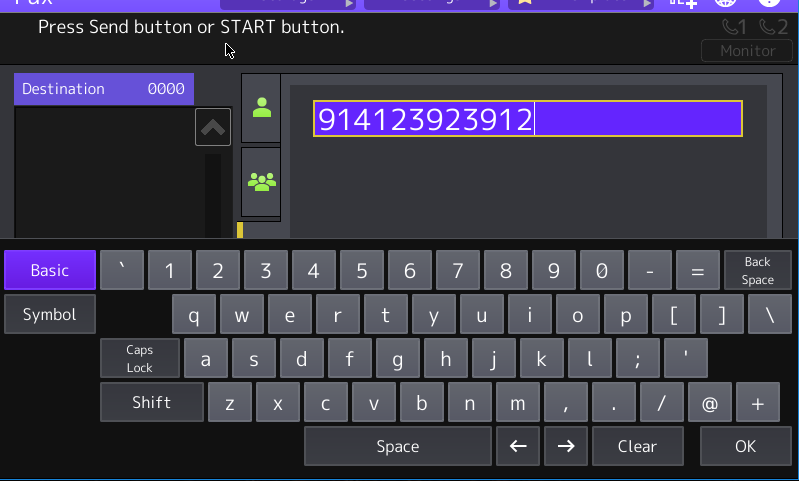
-
Then press the Send button.